Making with CNC USB Controller, Planet CNC
We used CNC USB Controller, Planet CNC. You can use CNC controller of your choice.
1. Prepare the file and the piece
1.1. Open the .tab file by clicking on the folder icon on top of the screen.
1.2. Move the spindle of the CNC machine to the point where you want your piece cut out by pressing the arrow keys.
The piece will be cut out up and right from the selected point. Make sure there is enough surface for the whole part.
1.3. Press Offset – Current XY on the side of the screen.
1.4. Turn on the spindle by pressing the Run button on the VFD.
1.5. Lower the spindle on the Z axis until it touches the cutting surface (you will hear a sound).
1.6. Press Offset – Current Z on the side of the screen.
1.7. Move the spindle on the Z axis away from the surface (about 20mm).
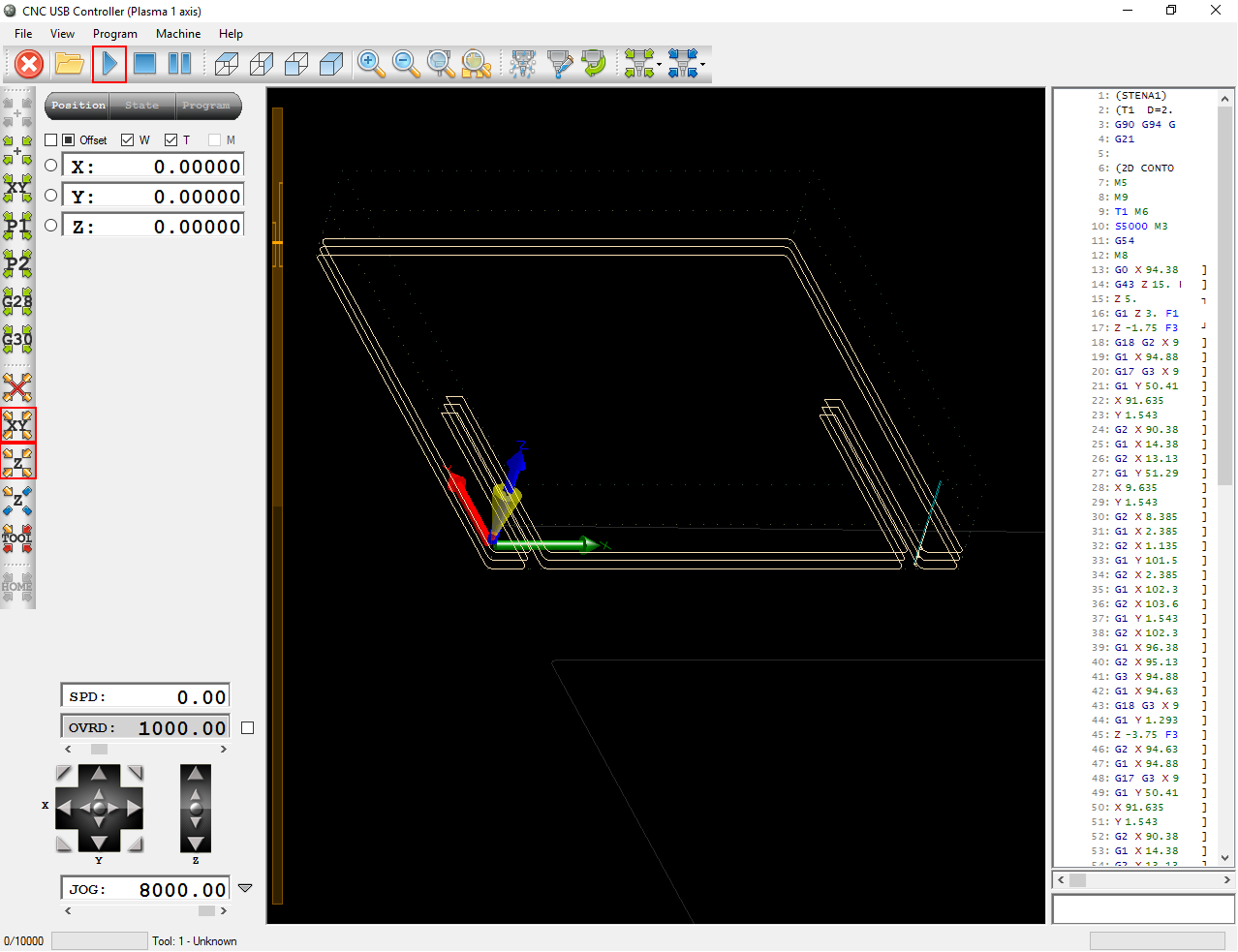
2. Cutting
2.1. Press the Start icon on top of the screen.
Be ready to press esc if something goes wrong.
2.2. Wait until the machine is finished and turn off the spindle by pressing the Stop button on the VFD.
2.3. Move the spindle away and take out your piece.
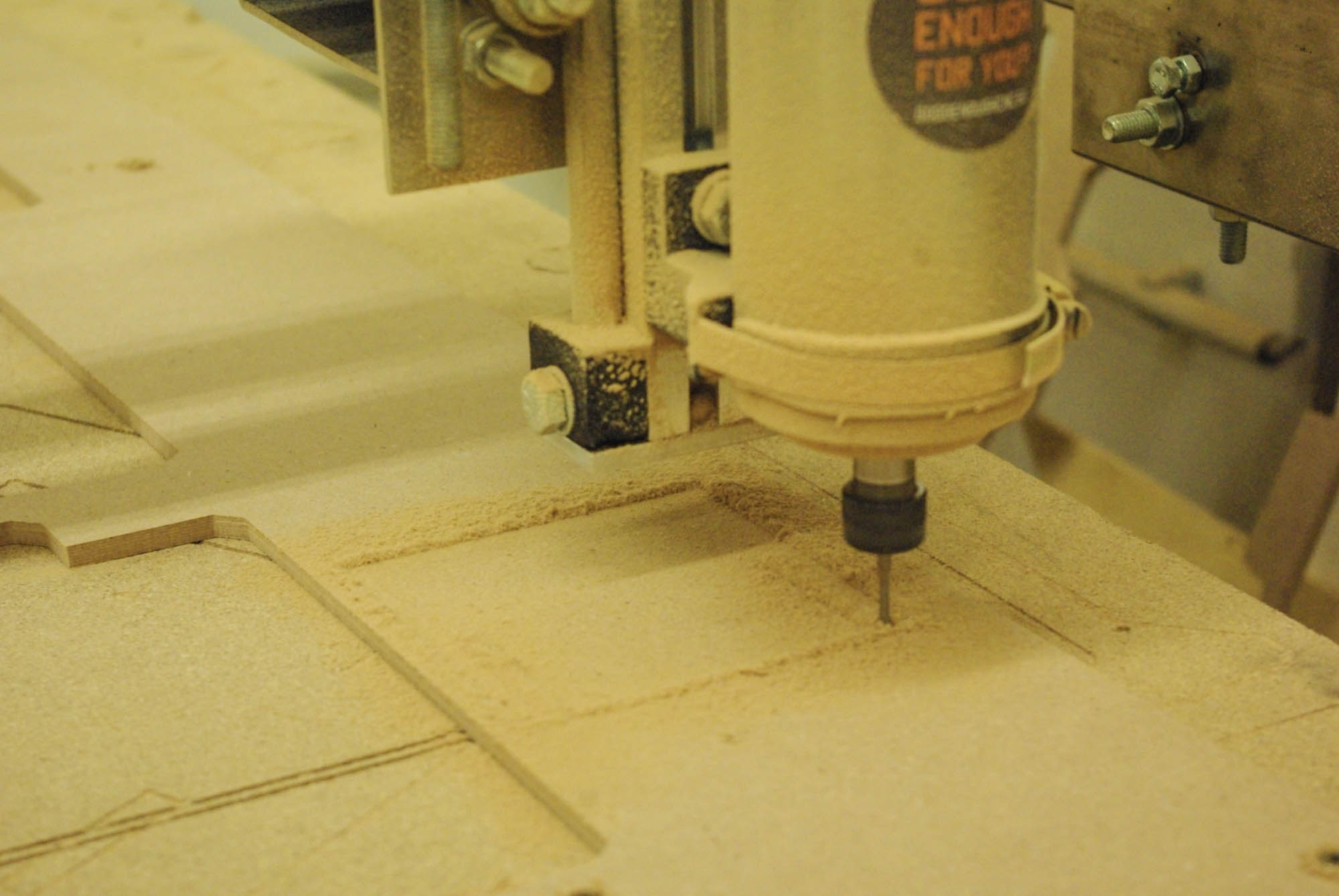
Repeat the process for each side of the box.
Box Assembling
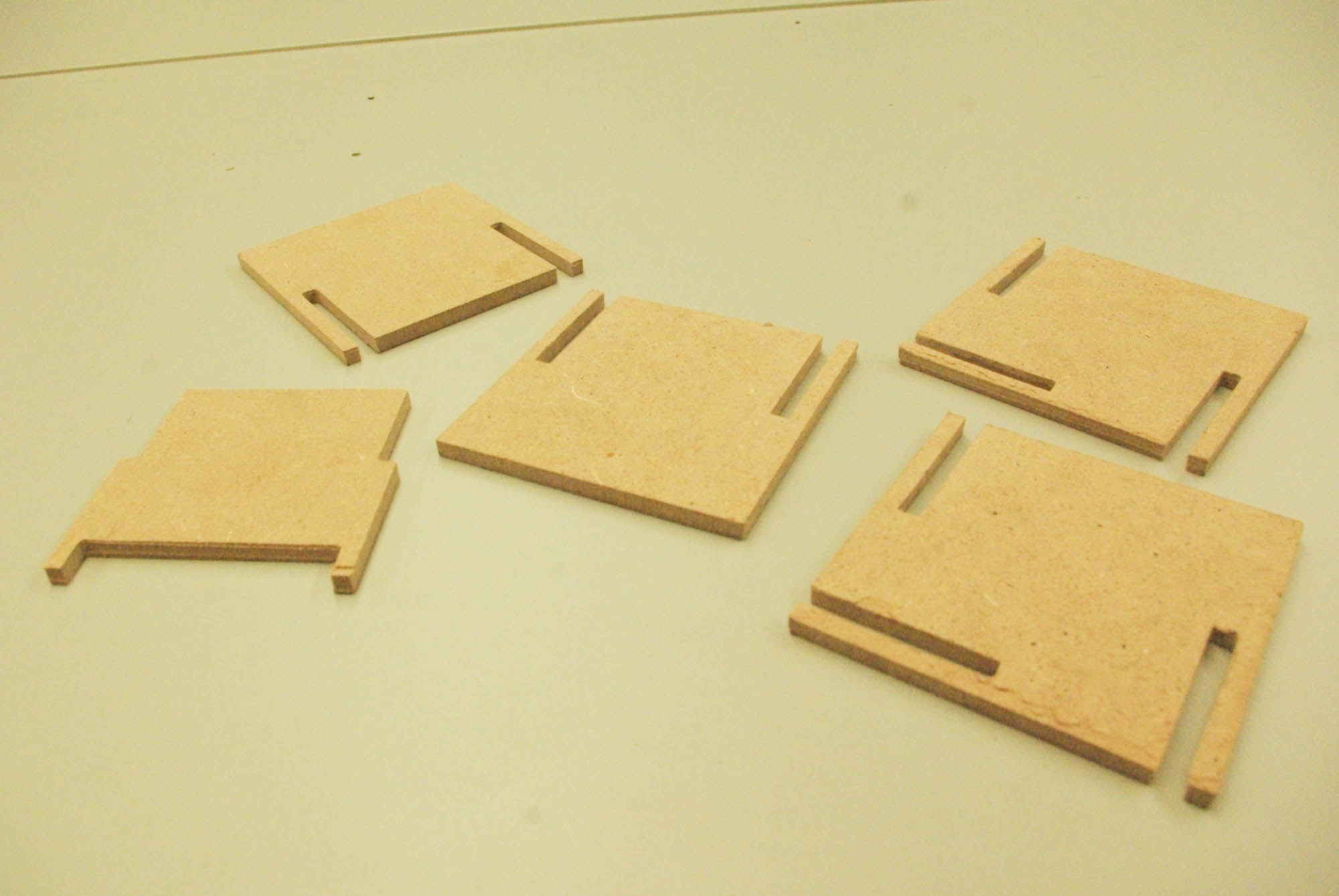
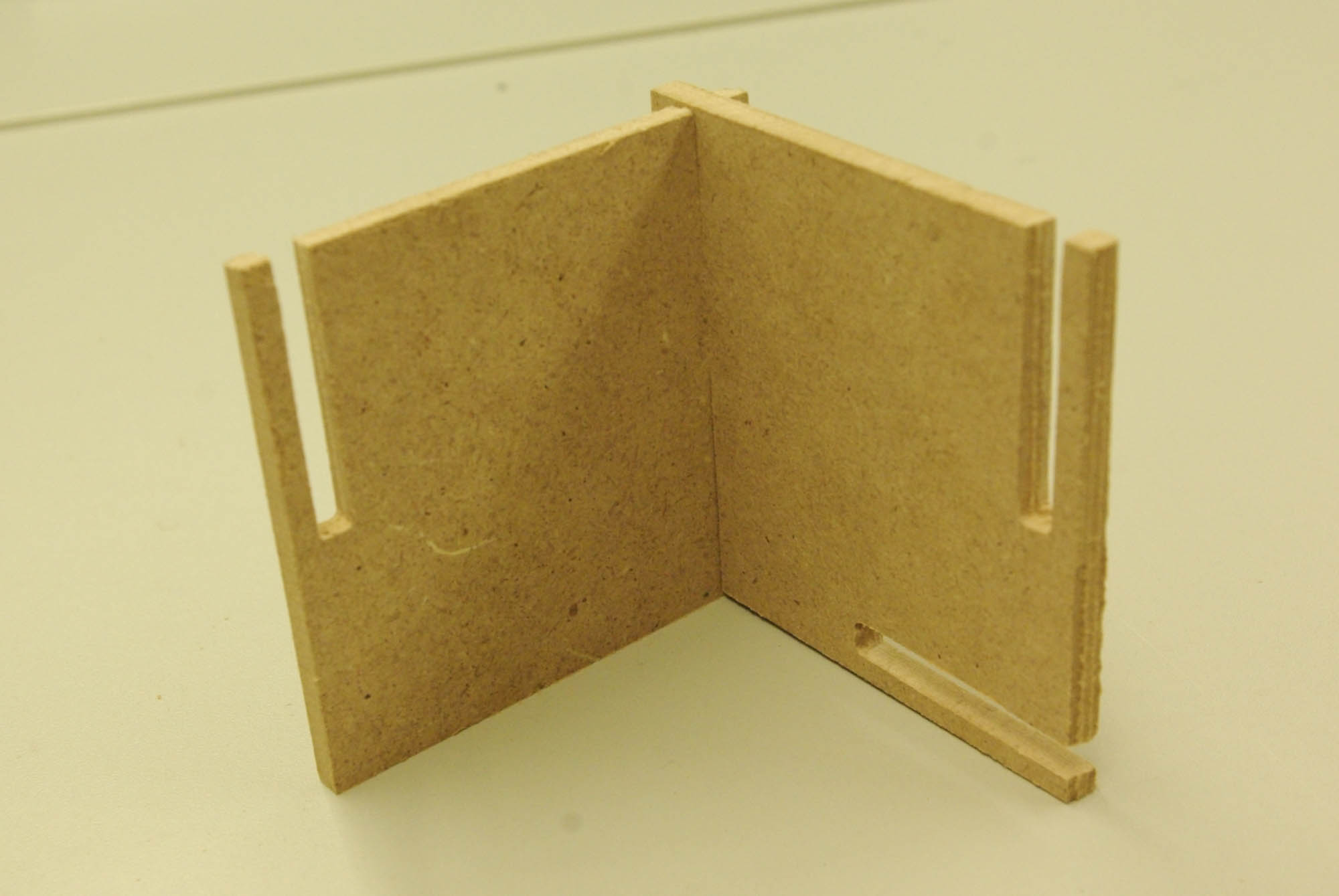
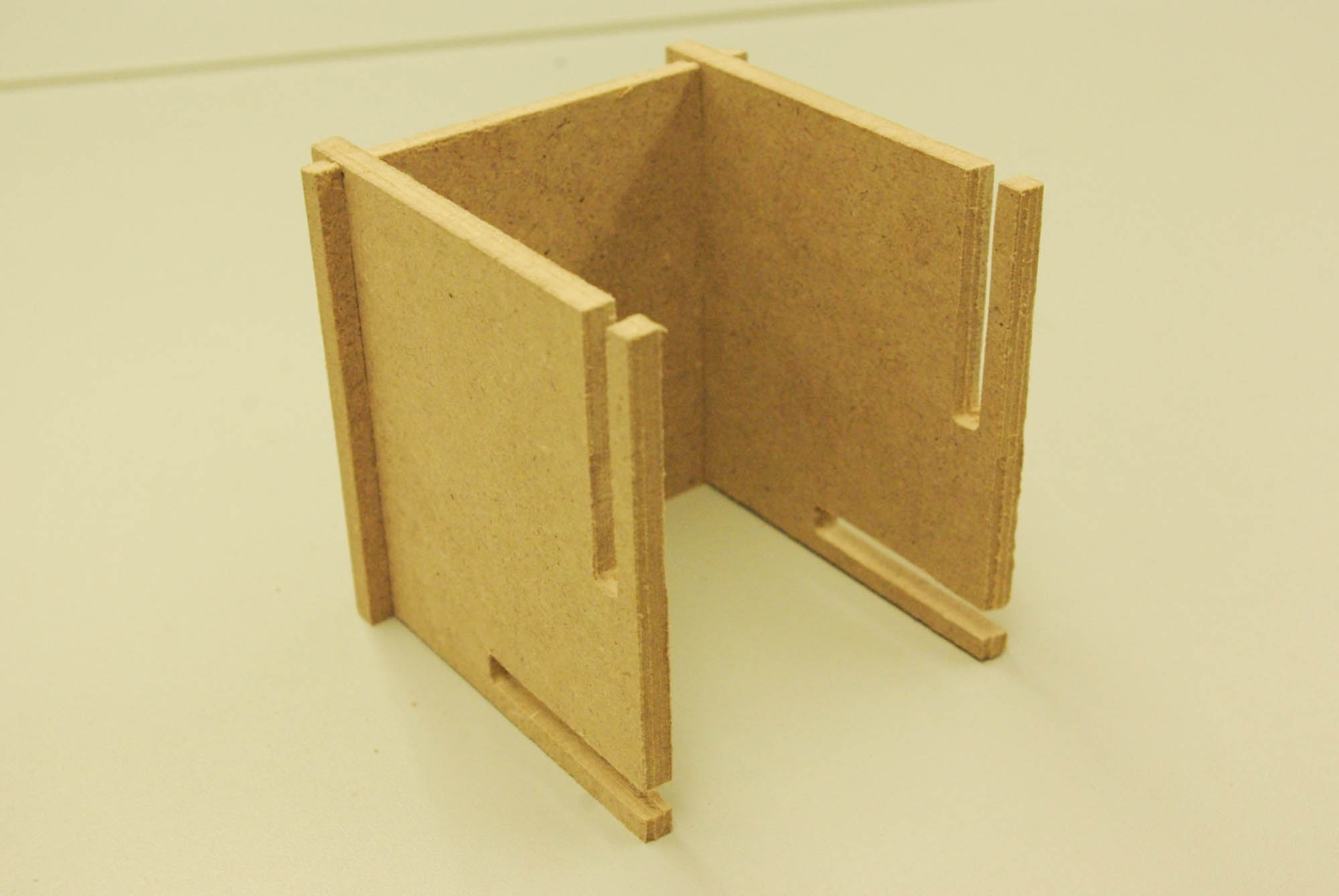
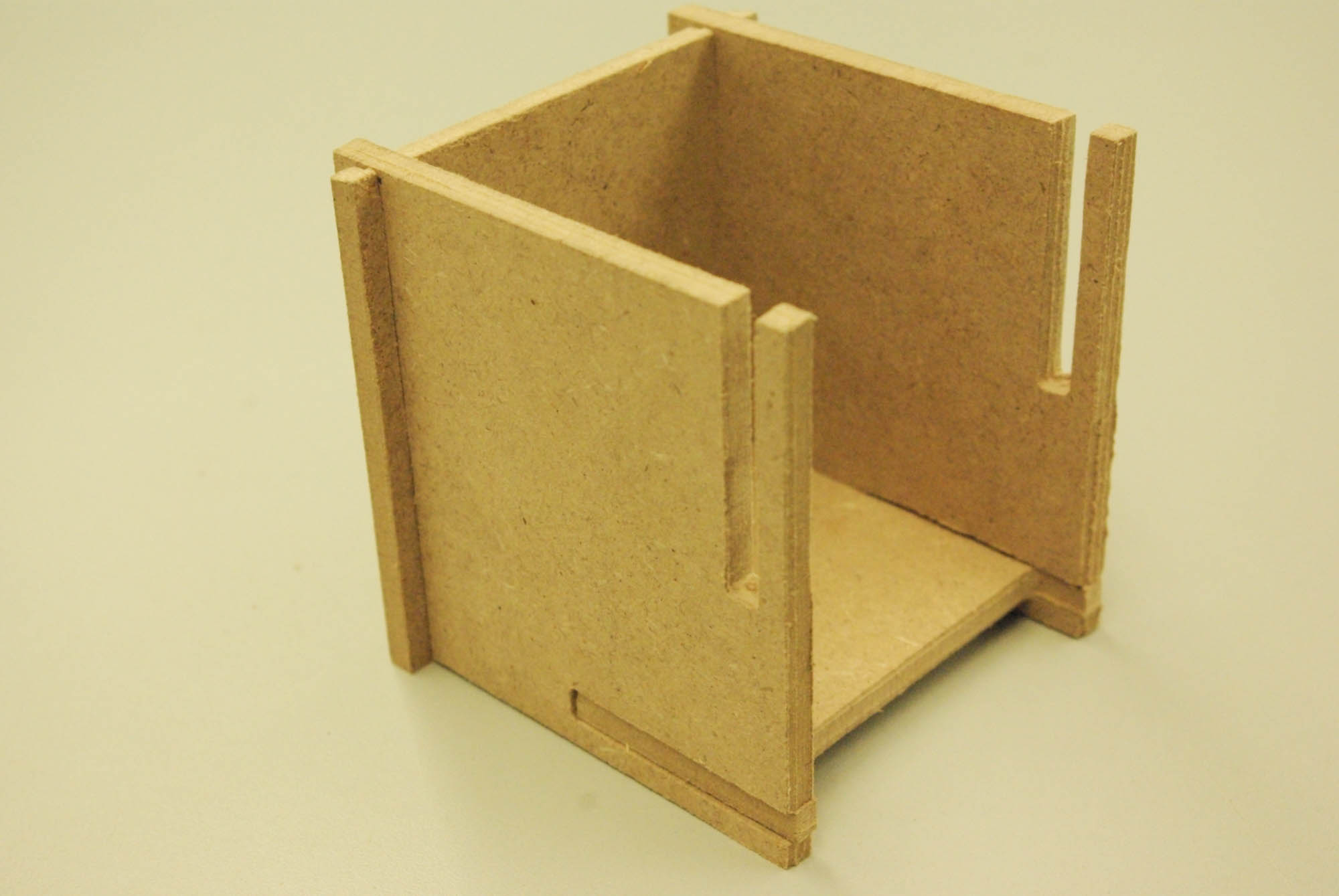
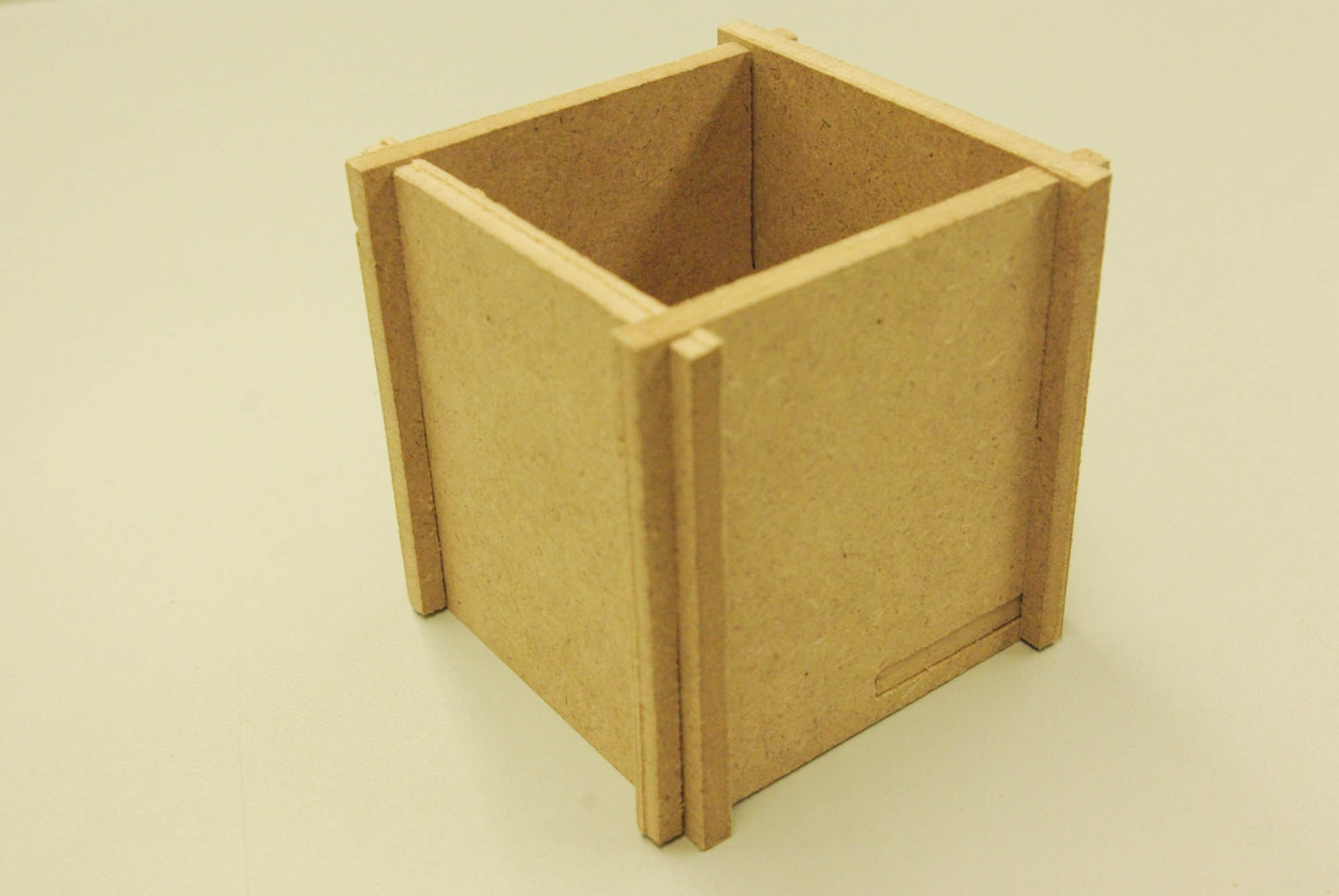
Updated less than a minute ago
